ENABLING COOKIES ON YOUR BROWSER
In order to access all of the special features of the E-Flora and E-Fauna Photo Galleries, and to be able to upload photos, you need to enable session cookies within your browser. Instructions are presented below on enabling cookies within
What are cookies? Web sites such as E-Flora and E-Fauna typically use session cookies to ensure that you are recognised when you move from page to page within the site and that any information you have entered is remembered. Cookies are only used to allow our servers to maintain your identity when uploading images, and to keep track of the choices you make when visiting the Photo Gallery. Cookies cannot damage files or systems.
If you are using Shaw Secure or AOL, please see the additional instructions at the bottom of this page.
To enable cookies within older versions of Internet Explorer (6)
Select Tools and then Internet Options....
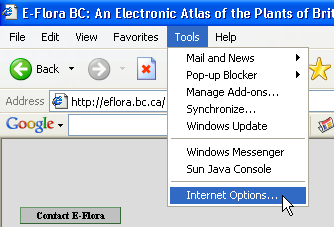
Although setting the Privacy setting to Medium should enable the E-Flora and E-Fauna cookies to be set, you may have to go to Advanced settings to set the session cookies explicitly.
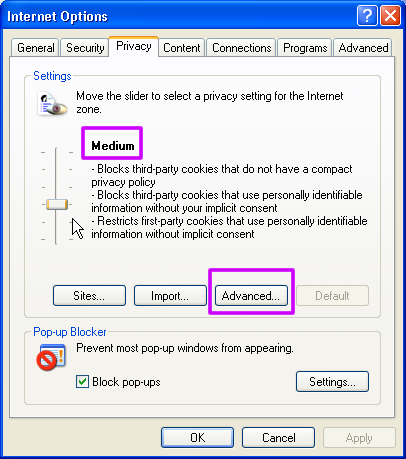
Within Advanced Privacy Settings, ensure that Always allow session cookies is checked. Click on OK to close the window and return to E-Flora.
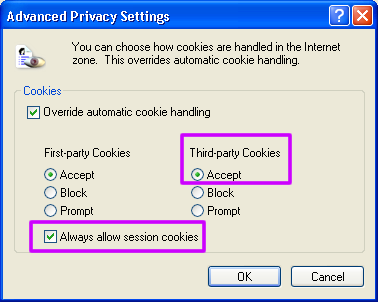
To enable cookies within newer versions of Internet Explorer (7 & 8)
Depending on how IE 7 or 8 have been configured, you can either select Tools and Internet Options from the traditional Menu Bar:
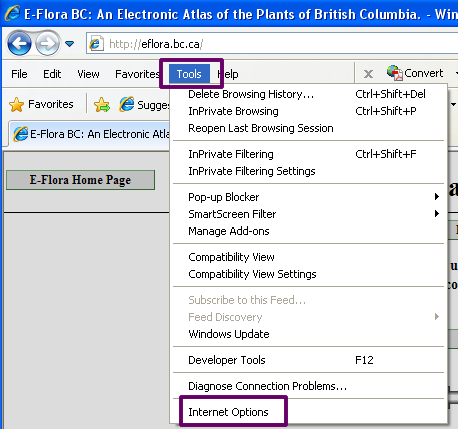
or, select Tools and Internet Options from the Command Bar (located in the right side of the screen):
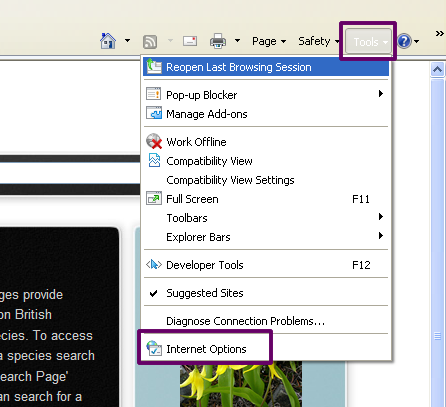
Next, select Privacy and then click on Advanced
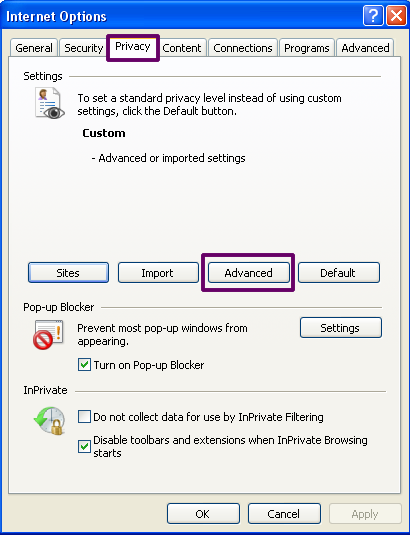
Finally, select Accept First-party Cookies and Always allow session cookies. Click on OK to close the window and return to E-Flora.
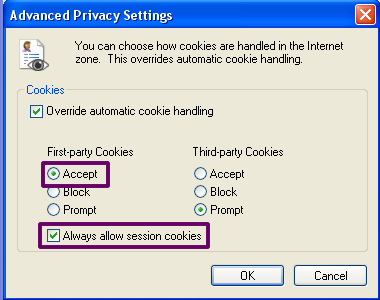
Click on Tools, and then on Options:
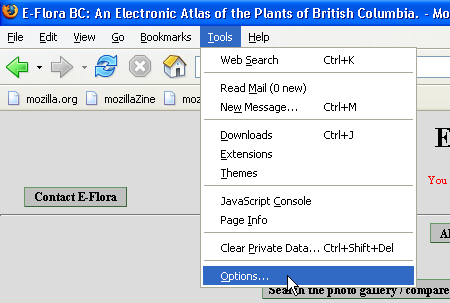
Next, click on Privacy and then check Accept cookies from sites, and Accept third-party cookies.
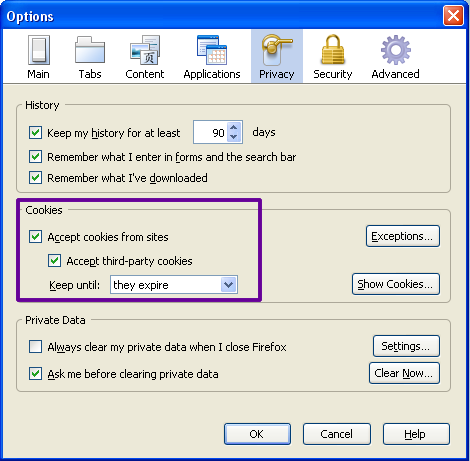
Click on OK and you should be able to upload photos, and view the species-specific galleries in the Photo Gallery.
Click on Edit and then select Preferences...
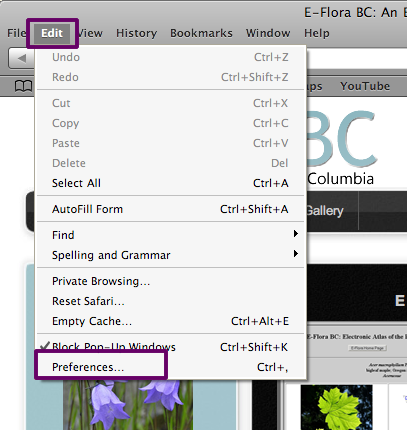
Next, select Security and ensure that cookies are accepted Only from sites that you navigate to (safer), or select Always. (Both settings will work.) Click on the [x] to return to E-Flora.
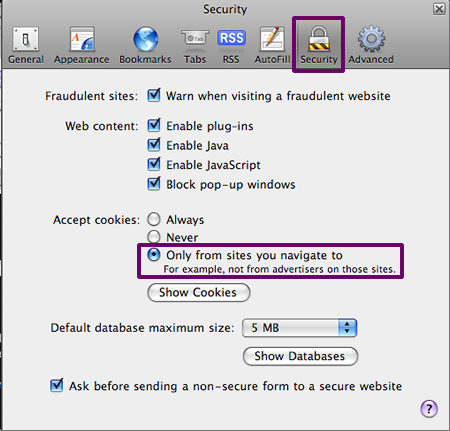
If you are using AOL, here are instructions on how to set your cookies (provided by AOL). For Shaw Secure you need to temporarily unblock the IE shield (a menu choice under Tools), make the changes to your cookie settings (as described above), and then Lock IE Settings.
Recommended citation: Author, date, page title. In: Klinkenberg, Brian. (Editor) 2021. E-Flora BC: Electronic Atlas of the Flora of British Columbia [eflora.bc.ca]. Lab for Advanced Spatial Analysis, Department of Geography, University of British Columbia, Vancouver. [Date Accessed]
E-Flora BC: An initiative of the Spatial Data Lab, Department of Geography UBC, and the UBC Herbarium.
© Copyright 2021 E-Flora BC.